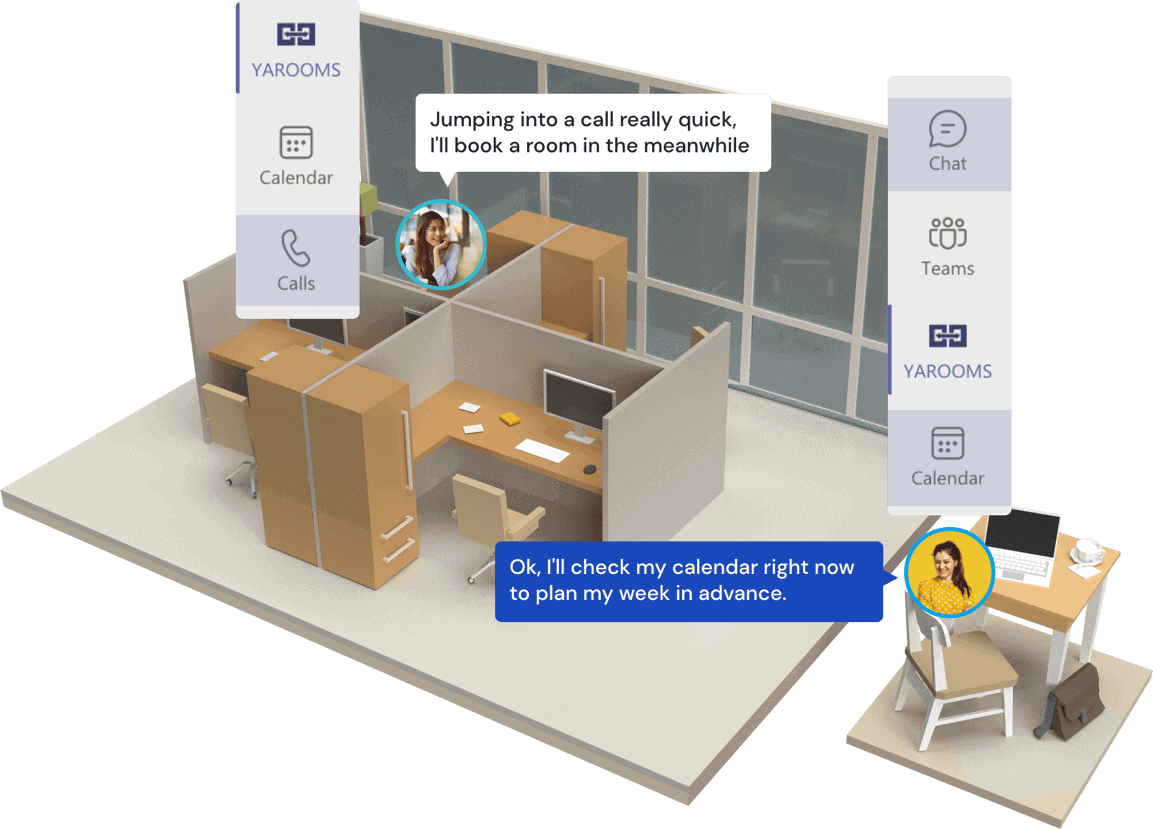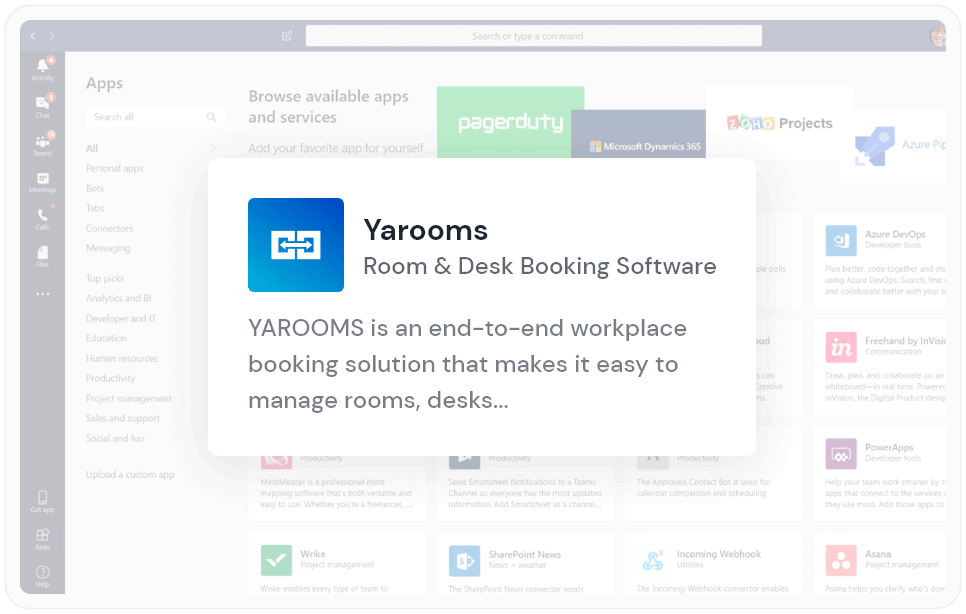






























Interoperability at its best
43% of employees admit spending too much time at work switching between different applications.
Your workplace’s IT infrastructure is a cobweb of virtual calendars, scheduling, communication, and other task automation systems. Any new tool should seamlessly blend into the existing network.
Poorly integrated workplace technology has an immense impact on employee experience. It can quickly get your team out of focus and give a false sense of progress.

Leveraging Microsoft Teams
By leveraging the technology you already use and love, we are able to offer the best of YAROOMS in the shortest, most efficient way possible. Save time, accelerate productivity and shift from a tool-centered office to an employee-focused workplace.
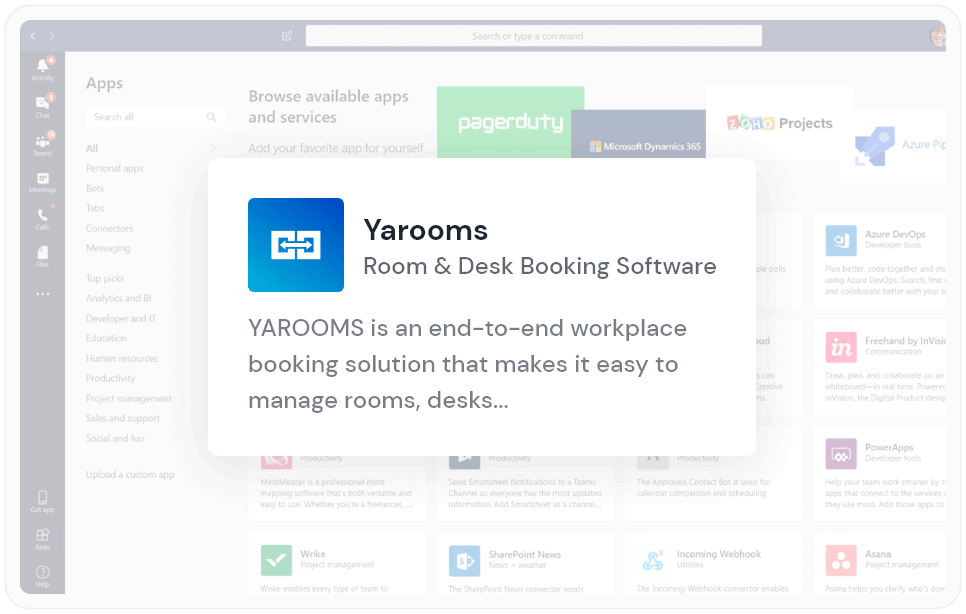
Effortless set up
Install YAROOMS booking software as a Teams channel tab or a personal ribbon app and make it available to your entire user base in minutes.
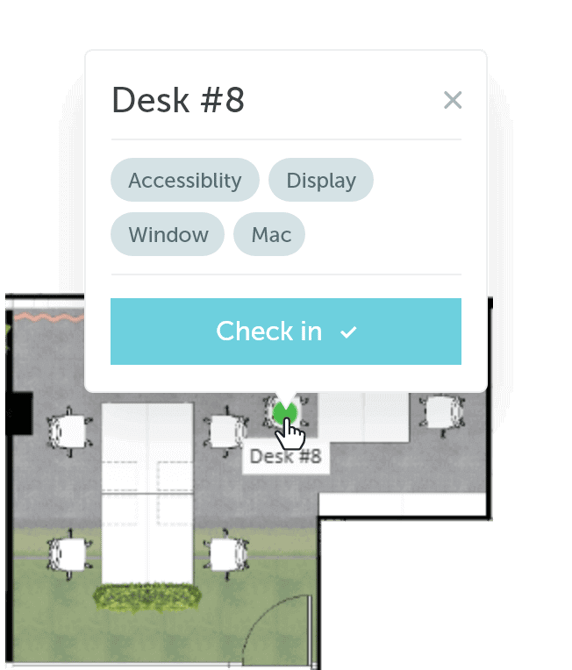
Immediate availability
Organizations with access to Microsoft Teams add-in can immediately book rooms, desks, and other spaces, or check-in to signal presence.
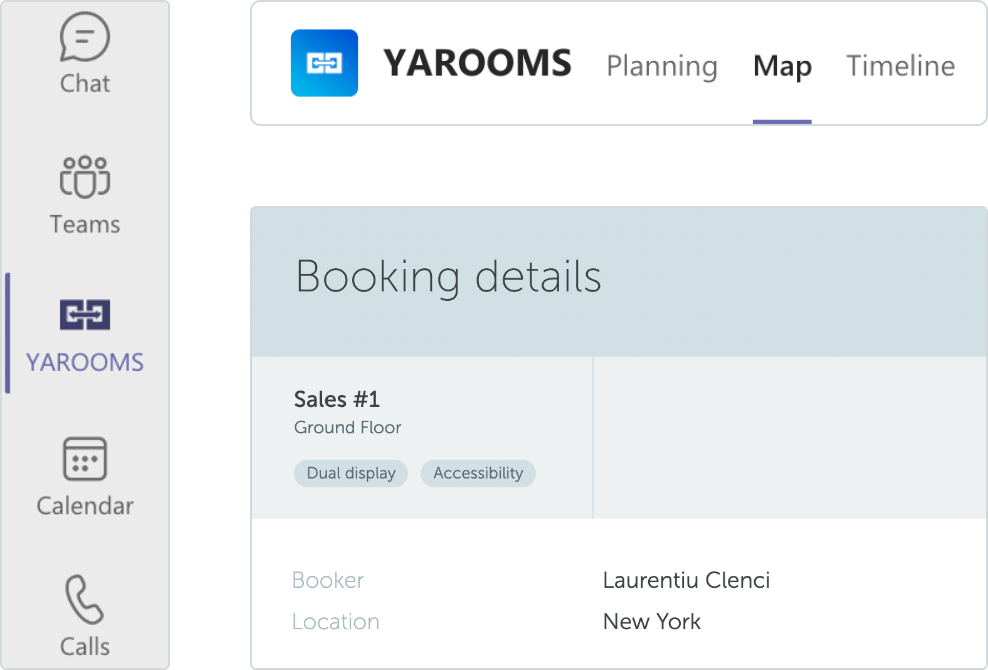
Intuitive user experience
No prior training is needed to navigate YAROOMS in the familiar Microsoft Teams interface. Office spaces can be booked within seconds even by a first-time user.
YAROOMS and Microsoft Teams in action
By implementing the YAROOMS Workplace solution via Microsoft Teams, Cerved succeeded in organizing a rapid return back to the office.
2K
Employees
13
Locations
7
Days
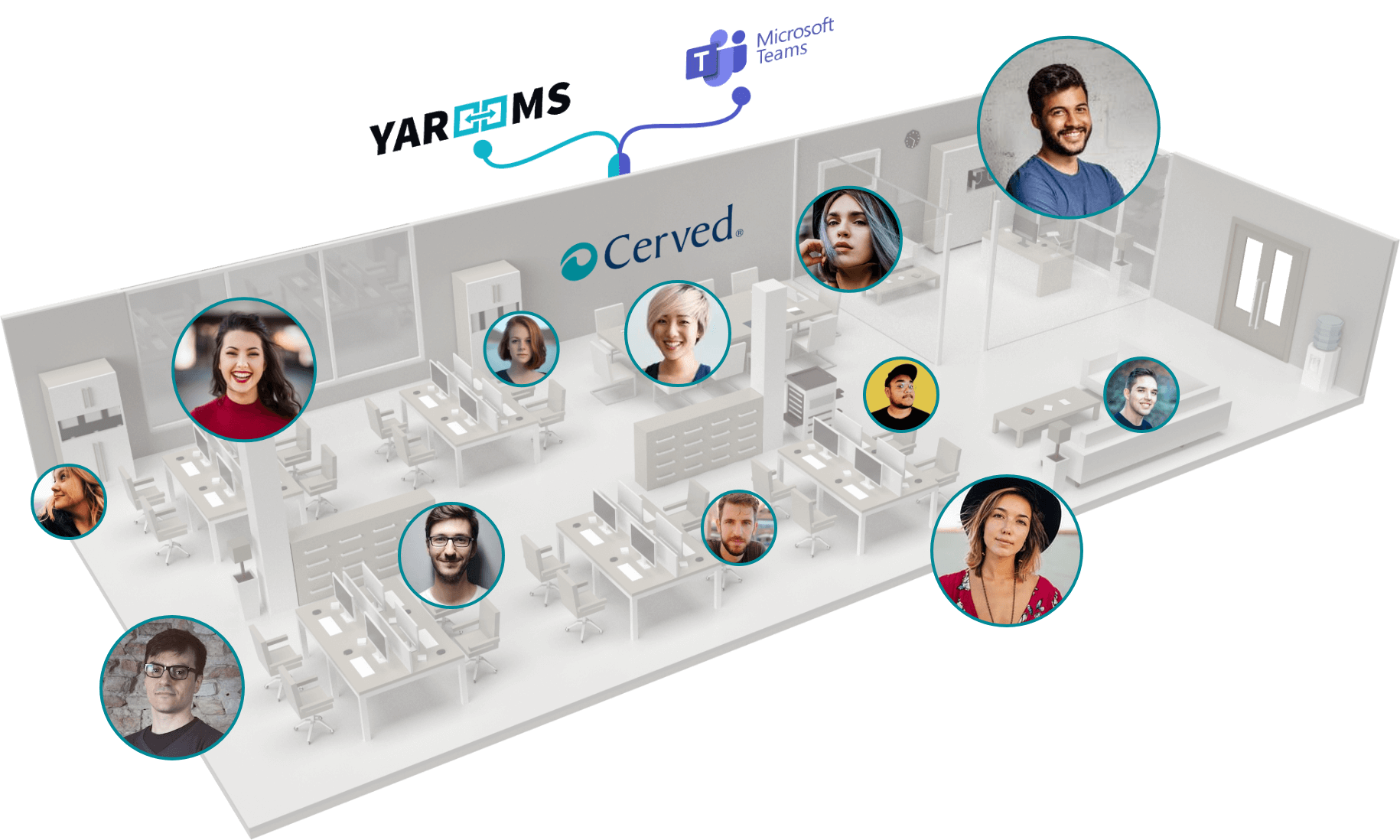
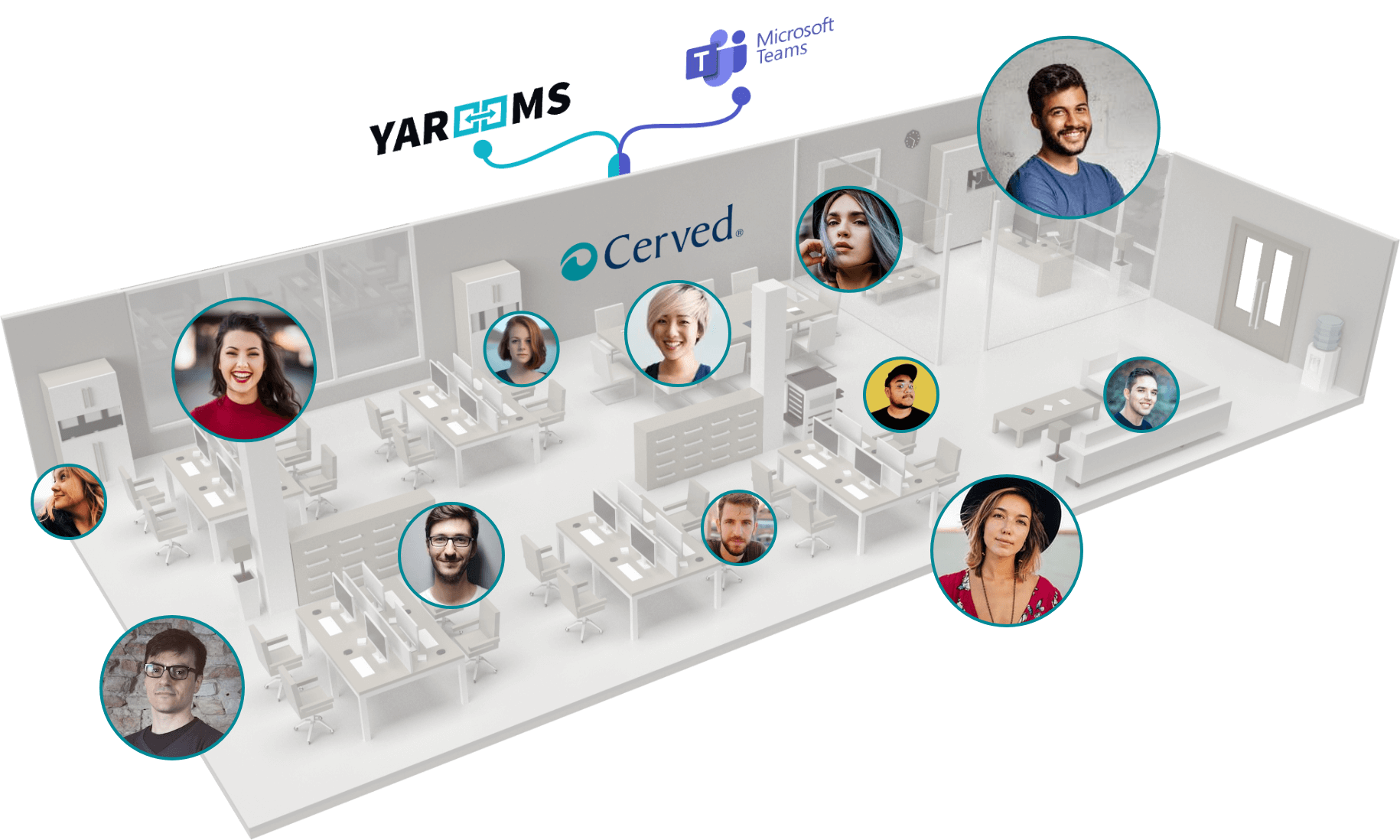
Damiano Tarantino
Head of IT Architecture and Infrastructure
The full adoption of all the Microsoft services in the cloud is helping our company to complete the digital transformation. During the last year, we made a big jump forward in terms of remote collaboration, endpoint management and security, resiliency and business continuity. We’re implementing our New Way of Working introducing the concept of Modern Workplace: same experience, same level of security wherever you are. Teams is the collector of all company services and apps and YAROOMS is one of the more useful ones.
Insights to get you started
Choosing the right desk booking solution is no small feat. We collected a
couple of insightful resources to help you identify your needs and navigate
the sea of options. Continue your research:
Microsoft Teams: FAQ
A Microsoft Teams integration allows you to use non-Microsoft apps as a fully-integrated part of the Microsoft Teams platform. For instance, YAROOMS provides Microsoft Teams users with an integration that allows them to book desks and office spaces and integrate everything with the Microsoft Teams environment.
Open YAROOMS in your Microsoft Teams app and go to the office map. Available spaces will be marked in green, so press on the one you want to book. Now, you can select one or multiple days for your booking. Proceed by specifying the time for your reservation. Review your time and date selection and, if applicable, specify additional details about the reservation. That’s it - you booking is now complete! An email confirmation is coming your way.
Pros:
- It's a great way to communicate with a team or group of people. You can have multiple chats going at the same time, and it's easy to find past conversations.
- The interface is clean and easy to use.
- You can easily share files, images, and links.
- It integrates well with other Microsoft products, like Outlook and Office 365.
Cons:
- Not everyone is familiar with it yet, so you may have to explain how it works to some people.