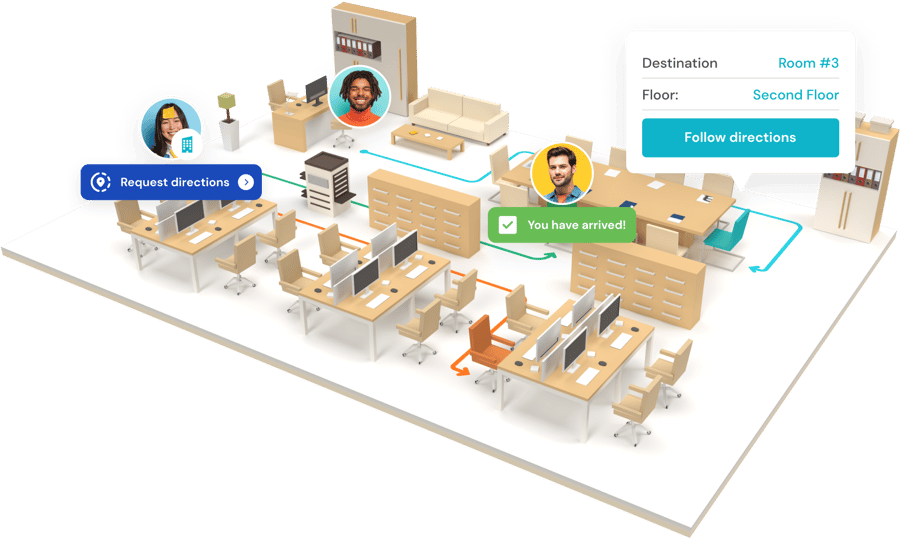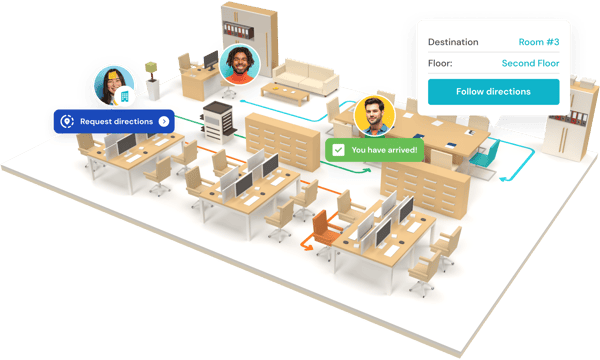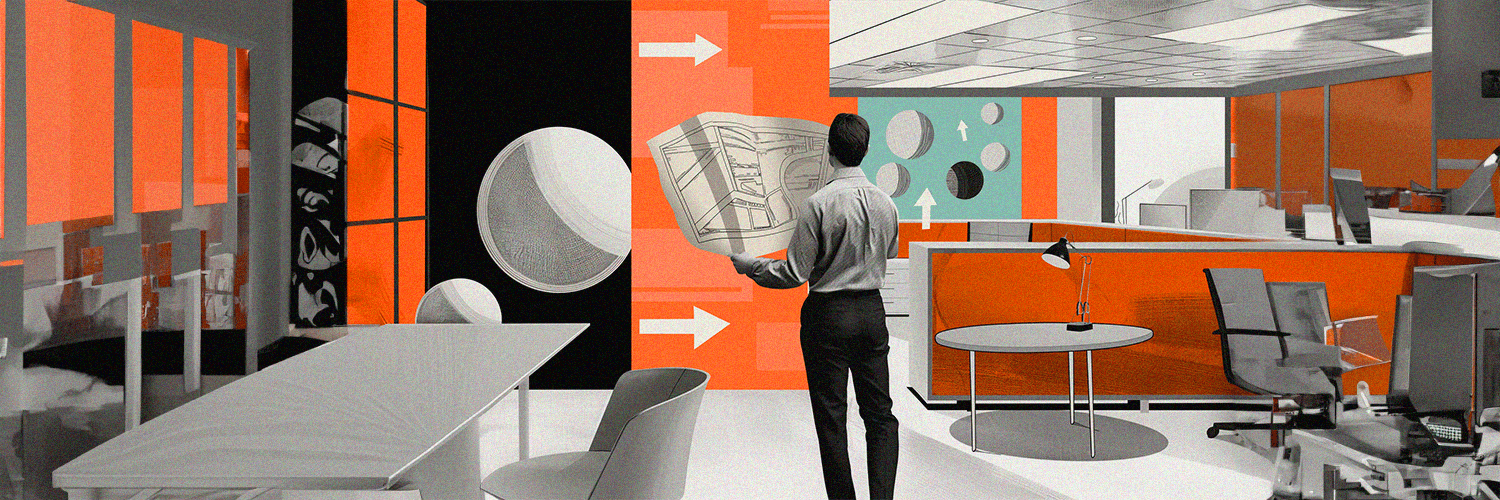How does office wayfinding software work?
Request wayfinding directions
Wayfinding technology works with desk and room booking systems, letting you request directions to your reserved space directly on your phone or a lobby kiosk.
Receive wayfinding directions
The wayfinding system processes the request and provides an interactive office map with directions, showing the easiest route from your current location to the destination.
Follow directions on your device
Use the digital wayfinding directions on your device to guide you directly to your destination through the office.
Digital wayfinding software for modern offices
Yarooms Workplace Experience Platform, integrated with Mappedin's digital indoor mapping technology, provides accurate real-time navigation within the office space.
It helps use office space better and offers visitors and employees detailed information about the office layout or available resources.
| ✔ Interactive office floor map | ✔ Accessible on multiple devices |
| ✔ Dynamically adjusted information | ✔ Simple wayfinding directions |
Digital wayfinding software for modern offices
Yarooms Workplace Experience Platform, integrated with Mappedin's digital indoor mapping technology, provides accurate real-time navigation within the office space.
It helps use office space better and offers visitors and employees detailed information about the office layout or available resources.
| ✔ Interactive office floor map | ✔ Accessible on multiple devices |
| ✔ Dynamically adjusted information | ✔ Simple wayfinding directions |


Ready to see the big picture?
Learn how thousands of forward-thinking organizations use YAROOMS to manage
their workplaces. Join us for a Live Demo or watch the On-demand Platform Tour.
their workplaces. Join us for a Live Demo or watch the On-demand Platform Tour.
How can the office wayfinding system improve your workplace?
An office wayfinding system offers numerous advantages for enhancing the functionality and atmosphere of a workplace. Here are the key benefits:
✔ Improved navigation and efficiency
Wayfinding systems allow employees and visitors to find meeting rooms, offices, and amenities quickly, leading to better time use and smoother people flow.
✔ Better visitor experience
For visitors, a clear and intuitive wayfinding system can significantly improve their experience by making them feel more welcome and less stressed about finding their way around.
✔ Optimal space utilization
Wayfinding technology helps effectively manage office spaces and optimize the use of meeting rooms, work areas, and other facilities, ensuring they are easier to locate and book.
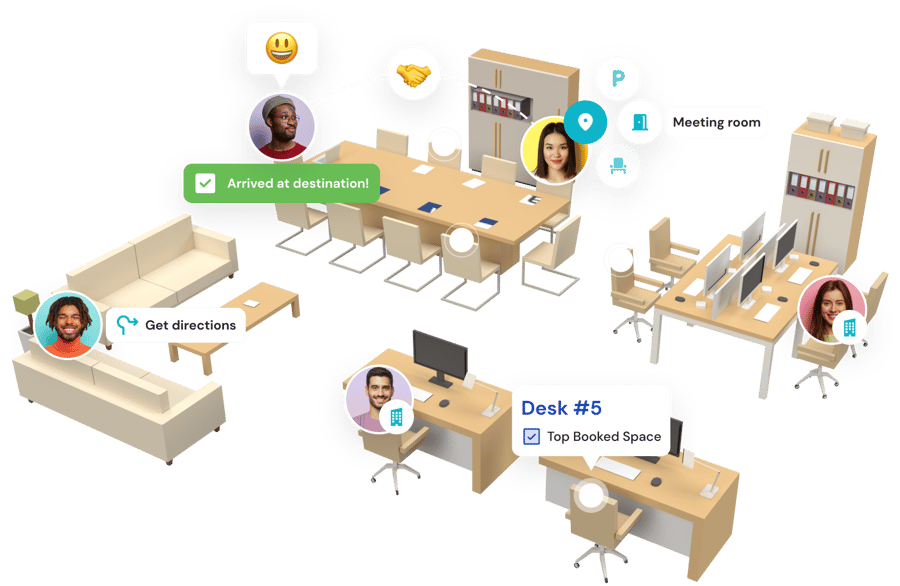
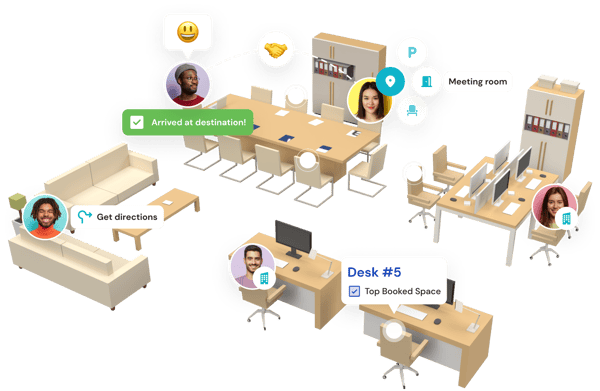
Our insights on wayfinding technology
Choosing the right wayfinding system for your office is no small feat.
We collected a few insightful resources to help you identify your needs and navigate the sea of options.
Continue your research:
Office wayfinding software: FAQ
Answering the most popular questions about wayfinding software and navigation in the office.
Office wayfinding refers to the systems and tools used to guide people through a workplace environment, helping them easily navigate from one location to another. This can include a range of solutions, from physical signage and interactive kiosks to digital maps and mobile apps.
The goal of office wayfinding is to improve the experience of employees, visitors, and clients by reducing confusion and saving time.
Effective wayfinding contributes to a more efficient and pleasant office atmosphere, making it easier for everyone to find meeting rooms, offices, amenities, and exits. It's essential in large or complex office buildings where navigating the space might be challenging.
It provides interactive maps and directions, making it easier for employees and visitors to find their way to specific desks, meeting rooms, amenities, and other points of interest within a large workspace.
Office wayfinding software can be accessed via smartphones, computers, or kiosks around the building, saving you time and hassle.
Signage and wayfinding are closely related concepts in guiding people through office spaces, but they serve different purposes.
Signage refers to using signs and symbols to communicate specific information or instructions at particular points, such as directions to restrooms, exits, or room numbers. It's about conveying clear, concise messages at specific locations.
Wayfinding, on the other hand, encompasses a broader system that includes signage and other elements like office floor maps, color coding, and digital aids to help individuals orient themselves and navigate through an entire workspace.
While signage is a critical component of wayfinding, wayfinding itself is a more comprehensive approach designed to provide a seamless navigational experience from start to finish, integrating various cues and tools to guide people effectively through complex environments.
The four types of wayfinding signage, essential for navigating spaces efficiently and effectively, are:
1. Identification Signage: These signs identify specific locations, such as meeting rooms, desks, or destinations within a building or an outdoor space. Examples include room names and numbers, desk names, and facility identifiers like "Library" or "Cafeteria." Identification signage helps users confirm they have reached their desired destination.
2. Directional Signage: This type provides directional guidance to help people navigate to various locations within a space. It often includes arrows or pointers along with information on how to reach different areas, such as restrooms, exits, or other vital facilities. Directional signage is crucial in large or complex office environments to prevent confusion and ensure a smooth flow of movement.
3. Informational Signage: These signs offer specific details that users might need to know about a space or environment. Informational signage can include maps, schedules, rules, instructions, or other relevant data. This type of signage helps users understand their surroundings better and can provide answers to common questions without the need for personal assistance.
4. Regulatory Signage: Also known as warning or safety signage, regulatory signs inform users of required actions, restrictions, or safety precautions within a space. Examples include "No Smoking," "Fire Exit," and "Emergency Assembly Point" signs. These signs are essential for office compliance with safety standards and regulations, helping to ensure the well-being and security of everyone in the workplace.
Together, these four types of wayfinding signage create a comprehensive system that enhances the usability and accessibility of office spaces, making it easier for people to navigate and interact with their environment.
The value of wayfinding in the office environment is multifaceted, enhancing both operational efficiency and user experience in several key ways:
- Improved Navigation and Efficiency: Effective wayfinding systems enable employees, visitors, and clients to navigate office spaces more easily and quickly. This reduces the time spent searching for meeting rooms, office amenities, or exits, directly contributing to increased productivity and reduced late arrivals to meetings or events.
- Enhanced First Impressions: A well-designed wayfinding system can create a positive first impression of the organization for visitors and potential clients. It reflects professionalism and attention to detail, suggesting that the company values the experience and time of everyone who enters the space.
- Reduced Stress and Increased Comfort: Navigating an unfamiliar office can be stressful. By providing clear, intuitive guidance, wayfinding signage helps reduce anxiety and confusion, making the office environment more welcoming and comfortable for everyone.
- Safety and Accessibility: Effective wayfinding includes designing and placing emergency exits and accessibility signage, ensuring that all occupants can quickly identify safe routes out of the building in an emergency, and accessing facilities designed for their needs.
- Brand Reinforcement: Custom wayfinding solutions offer an opportunity to reinforce brand identity throughout the office space. Through consistent use of colors, logos, and messaging, wayfinding signage can contribute to a stronger sense of brand presence and culture.
- Space Optimization and Flexibility: Good wayfinding strategies can help manage the flow of people through an office, optimizing the use of space and accommodating changes in office layout or function without significant disruption.
- Improved Employee Satisfaction: Employees who can easily find their way around will likely be more satisfied with their workplace. This can increase morale, lower turnover rates, and a more positive workplace culture.
In essence, wayfinding in the office is not just about signs and maps; it's about creating an intuitive, navigable, and pleasant environment that supports the needs and activities of its users, enhancing both their efficiency and overall experience.


1b1a.png)
b613.png)