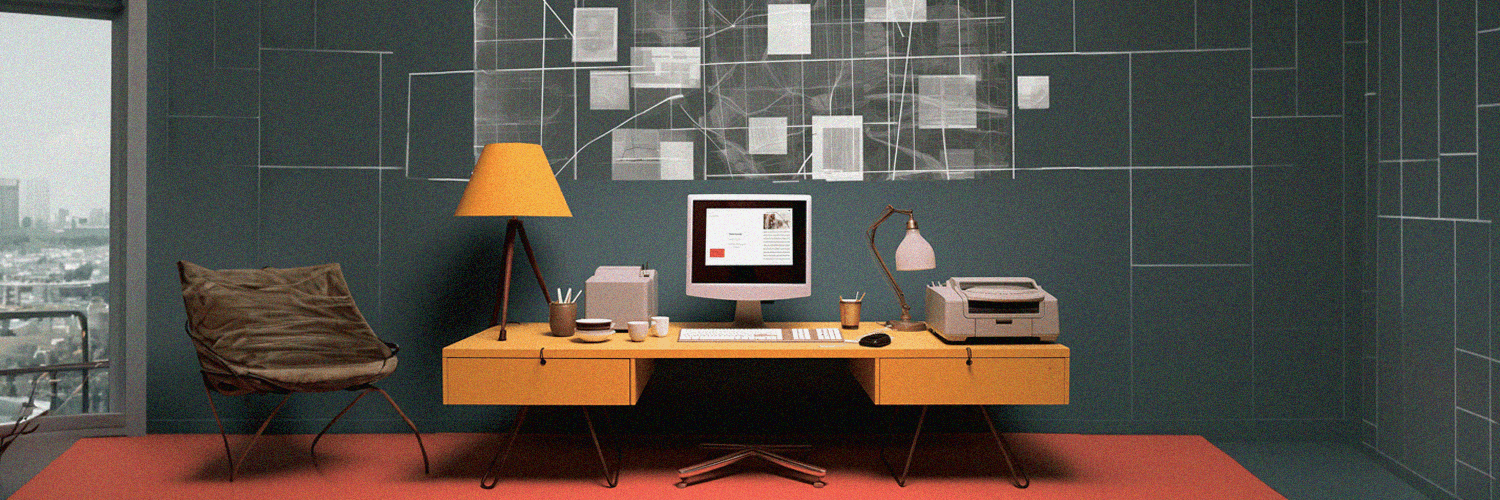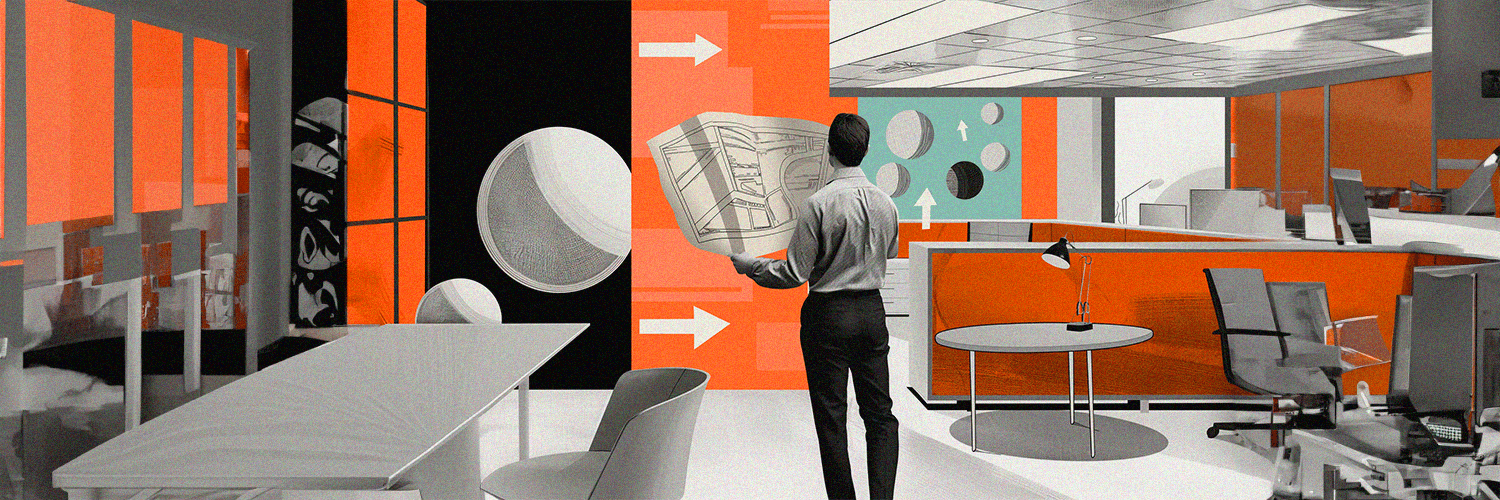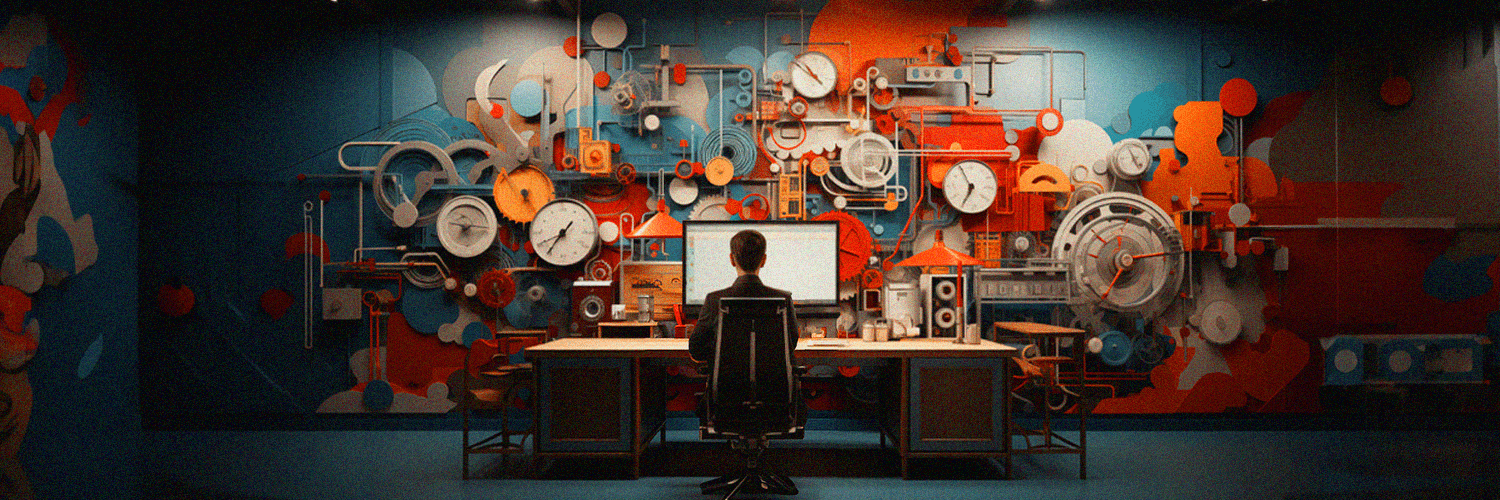Embracing a Visitor Management System is one of the best things you can do for the productivity, efficiency, and security of your business. While these systems might sound or look like simple “gimmicks”, they actually come with a very wide range of benefits that make them indispensable to modern businesses.
What exactly is a Visitor Management System, what does it do, what are the advantages of using one and how to choose one that suits your business?
Read on and find out more.
TL;DR:
- A Visitor Management System (VMS) records visitor data, streamlines communication, and enhances security in businesses.
- Types of VMS: Cloud-based, On-Premise, Visitor Management Kiosks, and Front Desk Check-in systems.
- VMSaaS offers benefits like cost-saving, security, and convenience; applicable across industries like healthcare, retail, construction, and schools.
- VMS facilitates visitor check-ins through various technologies like QR codes, geofencing, and facial recognition.
- Key features of VMS include self-check-in kiosks, badge printing, visitor pre-registration, real-time reporting, and integration with other business systems.
- Benefits of VMS: improved visitor satisfaction, enhanced office productivity, heightened security, and support during pandemics.
- VMS can be used for employee check-ins, ensuring smooth office operations and legal compliance.
- Considerations for choosing VMS: visitor profile, organizational needs, ease of setup, data security, and internal stakeholder buy-in.
- Best practices for implementing VMS involve defining policies, training staff, and regular system maintenance for optimal performance.
What is a Visitor Management System (VMS)?
A Visitor Management System is a software application that allows you to maintain records of all the visitors that come into your property or office. Such a system can help you keep track of those who visit your business. Furthermore, it can simplify the communication process by enabling you to send automated reminder emails to someone before they are due and track visitors in real-time.
What does a Visitor Management System do, more exactly?
A Visitor Management System (VMS) simplifies communication with visitors by sending automated reminder emails before appointments are up. It also keeps track of those who walk into your offices and those who walk out of them, which is useful for a number of reasons (such as compliance, customer tracking, and more).

Types of Visitor Management Systems
Not all Visitor Management Solutions are created equal. They all have roughly the same applications, but it is important for you to know what each type of Visitor Management Software does, so you can make the best decision for your company.
Cloud-Based Visitor Management
A cloud-based Visitor Management System is software that is run on a remote server, rather than on your own computer. Cloud-based systems are also designed to be accessible from any device with an internet connection, making them convenient for employees who work remotely.
On-Premise Visitor Management
An on-premise Visitor Management Solution is software that you download and install on your own computer. On-Premise systems are designed to track visitors coming into your building, which can be helpful if you don’t need to track employees, but still want to keep better track of who might be letting them into the building.
Visitor Management Kiosks
Visitor Management Kiosks also known as Visitor Information Kiosks, are kiosks that you can put up at different locations (such as the entrance of your building, such as at the check-in desk) to track visitors and record their information (name, time of entry, etc.). This type of Visitor Management Solution is not ideal for most businesses because it may not be easy to place at all your visitor entrances or you may need to install it at each and every location.

Front Desk Check-in
If you have a front desk, you may want to consider a Visitor Management Software that integrates with your check-in software. This way, employees can enter visitor information directly into the system so it is kept updated at all times.
These types of Visitor Management Solutions are not always set in stone, and you might find different variations on the ones we mentioned above, depending on every business' needs.
Examples of Visitor Management Software as a Service
A Visitor Management Software as a Service (VMSaaS) is a type of Visitor Management Solution where the service provider manages all of the company’s operations and provides everything your company needs in order to run the system, such as installation and management. VMSaaS do not necessarily provide built-in email and web marketing tools, but they usually do provide some sort of user management and visitor tracking capabilities.
A Visitor Management Software as a Service has many advantages over installing your own software. It will save you money because you won’t have to install it on each computer that needs it. You will gain peace of mind, knowing that the software is secure and managed by someone who knows what they’re doing. And you will also gain convenience because VMSaaS allow you to track visitors online and send simple marketing emails.
A Visitor Management Software as a Service is usually sold on a monthly basis. The cost depends on a number of factors, such as the level of automation you need, how many users you have, and what your business goals are.
Many industries can benefit from using a Visitor Management System provided by a SaaS company:
- For example, healthcare and hospitality businesses can use a VMSaaS to keep track of their patients and visitors.
- Retail businesses can benefit from a SaaS for round-the-clock check-in and visitor tracking.
- Construction firms can use a VMSaaS to manage the contractors they hire as well as their customers.
- Furthermore, installing such a system as a real estate business enables landlords and managers to remotely control access rights without the need to pass physical keys and key cards to new tenants.
- Schools can also benefit from using such a system precisely because such school visitor management systems allow administrators to screen visitors upon entrance, check for their sex offender status, and restrict access to unauthorized entrants.
- VMSaaS is also ideal for small businesses with fewer than 10 employees, as they won’t have enough time or be able to set up on-premise systems.
Many modern SaaS visitor management systems are tablet-based apps, and are thin client solutions operating software as a service in the cloud. For the businesses that choose this route when it comes to customer (and employee) check-in, the tablet-based, cloud SaaS option is a very good fit precisely because it is easy to install and manage.
SaaS visitor management software for commercial offices (and not only) allows facility managers to automate their building's reception area, avoiding hurdles, over-bookings, and human error that can lead to issues related to non-compliance, security, and privacy.
How Does a Visitor Management System Work?
Visitor tracking and registration systems are a secure, private way of collecting information about those who walk into your offices. Whether you get it for safety and compliance purposes or for marketing purposes, a visitor check-in system can be a complete game-changer in terms of how you streamline information collection and bookings.
Visitor management systems are quite simple to understand. Smartphone-based visitor management systems enable features like automatic and touchless sign-in using various technologies (such as QR codes and geofencing or facial recognition, for example). These safe visitor solutions are quite similar to web-based visitor management systems, but they show a very important advantage: they enable hosts to get real-time notifications or alerts on their devices.

Features and Functions of a Company Visitor Management System
Visitor management systems (VMS) are vital assets to any organization aiming for security and efficiency. They facilitate smoother visitor check-ins, determine access controls, and offer visitor traceability, among many other benefits.
Electronic Visitor Registration and Self-Check-In Kiosks
Leveraging advanced company visitor management system features like electronic visitor registration helps streamline the check-in process significantly. This often comes in the form of self-check-in kiosks. By deploying these touchpoints at your front desk or reception area, you replace traditional clunky paper logbooks with efficient digitized solutions.
Visitors can effortlessly input their details into the interactive kiosk upon arrival. They would only be required to input their personal information once, as the VMS will remember it for future visits, expediting the entire process. This reduces waiting times and increases on-site efficiency.
Badge Printing and Customizations for Identification
The capabilities of modern visitor management software go beyond just collecting your guests’ data digitally. Many systems now include functionality for instant visitor badge printing after successful check-in completion.
Giving your visitors badges customized with their names, photos, visitation dates, or even barcodes adds an extra layer of security to your facility by allowing quick visitor identification at all times during their stay.
Visitor Pre-registration and Host Notifications
A comprehensive company visitor management system also allows pre-registration of visitors before they arrive—a great tool that proves invaluable in today's fast-paced business environment. An employee expecting a guest can feed the relevant information into the system ahead of time, where it is safely stored until needed.
Moreover, when a preregistered visitor checks in at your workplace's reception desk, appropriate hosts receive real-time notifications via email or SMS. This feature ensures no moment is wasted waiting for late arrivals.
Real-Time Reporting and Analytics
Being armed with knowledge allows you to make strategic decisions. And that's why successful visitor management software should offer the bells and whistles of real-time reporting and analytics.
This feature empowers you to monitor on-site visitors in real-time, track peak visiting times for better resource allocation, and generate helpful visitor insights such as retention rates—all bundled into detailed reports aiding strategic planning.
Integration with Other Business Systems (CRM, HR, etc.)
Systems integration is a core requisite for modern businesses seeking to maximize efficiency across different domains of operation. A robust company visitor management system functions in harmony with other business systems—like your CRM or HR— consolidating data flow between these platforms seamlessly.
Having this level of integration streamlines operations while providing a more thorough overview of how visitors are using your office space—an essential factor when calculating necessary resources and managing your facility effectively.
Mobile App for Streamlined Visitor Management On-the-Go
Last but certainly not least—taking advantage of mobile technology functionality can create a significant shift toward making the visitor management process even smoother. Many progressive VMS offer companion mobile apps that give staff members access to critical features wherever they might be at any given time.
These applications provide notifications and alerts about incoming or checked-in visitors right on their smartphones instantly. Some even allow domain controls like granting or denying access permissions directly from the app—a tremendous help for maintaining security in real-time from anywhere within your facility.
%20(1)8edf.jpg)
The Benefits of Visitor Management System
Using an electronic visitor management system can bring plenty of advantages to pretty much every type of business:
Increased Visitor Satisfaction and Building Reputation
People don't like waiting in line -- much less in an era where Google can give them answers in less than a couple of seconds and where a simple message on WhatsApp can spread to hundreds or even thousands of people in a matter of minutes.
An electronic Visitor Management System can increase visitor satisfaction by lowering the amount of time people have to spend to check-in. A 3-second express check-in can keep their frustration at a minimum and it can help you build a reputation as the kind of business that truly values its customers' time.
Ensure Office Productivity
At the end of the day, the productivity of your employees is your business's most important asset. Proper planning and management will help you maximize performance. An easy way to do this is by keeping track of who enters your office space at what times. This will enable you to plan your employees' office time better, as well as enable them to be prepared for spikes in customer or patient activity, for example.
A digital Visitor Management System takes the manual work out of your employees' hands, allowing them to focus on tasks that require more of their attention. Plus, it helps you minimize human error (such as, for example, misspelling a name by accident).
Some of the most important productivity-related benefits of a Visitor Management System include (but are not limited to) the following:
- Manage visitors with minimal staff assistance
- Streamline procedures at reception
- Removing Friction and Reducing wait times
- Reducing your manual processes by 80%
- Make your check-in process efficient, accessible
Enhance Business Security
Data and data collection are the key assets of companies these days. You must take steps to protect your sensitive information. For this, you will need a visitor management system that offers the appropriate security features and data protection. Common features of a Visitor Management System include:
- Video cameras with facial recognition
- GPS tracking
- Electronic badge access control, fingerprint scanning, etc.
- Biometric security for office keys
- Tracking who comes into your office and when, as well as keeping their information secure
Supporting Workplace Safety During a Pandemic
Keeping a record of all visitors and employees who check into your business premises is one of the core features of a Visitor Management System. During a pandemic (or epidemic, for that matter), keeping track of all those who enter and leave your building becomes essential (and sometimes, even required by law).
In such situations, a good electronic visitor management system is critical, as it not only keeps you compliant but can also save lives. Needless to say, we are all now familiar with how much havoc a pandemic can wreak on so many levels.
Can Visitor Management Systems Be Used for Employee Check-ins?
Absolutely! An employee check-in app for confirming presence at the office is a must-have in any business that wants to manage its labor costs and productivity. Good visitor management software enables the facilities manager to keep track of who enters and leaves their building, and can also display real-time details about these visitors (such as, for example, how long they stayed in the office).
Besides making your bookings more efficient and ensuring you always maintain a very high level of security, a good visitor check-in app can also handle all the legal compliance paperwork that might come with employee check-ins, for example. Furthermore, a good Visitor Management Software can also make visitor check-in a hassle-free experience, as well as provide your employees with the option to book a room from the reception.
And if you want to take it a step further, your Visitor Management software can also help you and your employees make sure your offices and meeting rooms are booked correctly (and easily!). This becomes especially useful if you have chosen to adopt a hybrid working model.

What Should I Consider When Choosing a Visitor Management System
There are quite a lot of options when it comes to Visitor Management Systems, so it's understandable if you might feel a little confused right now. No worries, we're here to help. Here are some criteria you might want to consider when searching for the right digital sign-in system for your business:
Think about Your Visitors
Who will be using your Visitor Management System, more specifically? Who will be registering and logging into your office space?
Will you need to track all employees and contractors who enter and leave the building? Or will you only need to track suppliers and vendors, for example?
What kind of people will be visiting your business; how often; what features should you take into consideration to make sure their experience is smooth and easy?
Do you need support for older visitors (who may not be as familiar with digital sign-in systems)? Do you want to provide them with a touch terminal instead?
All these questions are incredibly important when choosing what type of digital reception you want to install for your business. In the end, your visitors are those who will use this system most often, so they should be at the center of your decision.
Assess Your Organizational Needs
What exactly do you need your visitor entry system to do? How can it help you streamline your company's processes? What information do you need to collect about the person checking in?
How will you use your visitor management software? Will it be used by some of your employees, or will it act as an electronic reception terminal only (and employees will handle the rest manually)?
What type of users will your visitor management system service (for example, contractors, suppliers, vendors)? How many of them will be there at a given time (for example, do you need to track hundreds of visitors on a daily basis?).
Think about these matters too, before making a choice. Doing it will help you narrow down your options and settle on a solution that truly fits your business.

Consider Ease of Set Up
Naturally, you don't want headaches from your new Visitor Management Solution and the integrations it comes with. Consider the following questions to make sure your set-up process will be as smooth as possible:
- How quickly can you get set up?
- Can you have a demonstration?
- Once it’s set up, does it require any maintenance?
Data Security and Compliance
Also, make sure your Visitor Management System will help you keep your data private and compliant. For example, take these questions into consideration:
- Is it GDPR-compliant?
- Is it PCI-DSS certified?
- Does it offer data encryption and separation of employee and visitor data?
Get Buy-in from Internal Stakeholders
Proper Visitor Management Systems are not just used by the company's management team. Take care of other stakeholders too! Ask them how they plan to harness your Visitor Management Solution, and what features they would need. At the end of the day, this will help you decide on a system that fits you, your needs, and those of the entire company.
Visitor Management Software solutions may not be rocket science -- but they sure are an essential, integral, and beneficial integration you should consider for your business. From data safety to visitor satisfaction and smooth employee check-ins, a digital reception can definitely benefit everyone.
Looking for a digital reception system that's smooth to install, painless to operate, and super-efficient in collecting data securely? Give YAROOMS Reception a try -- you will not be disappointed!
Best Practices for Implementing a Company Visitor Management System
Now that you've chosen one, let's talk about how to effectively implement a company visitor management system.
Plan and Define Visitor Management Policies and Procedures
First, it's paramount to plan thoroughly and define clear policies concerning visitor management in your organization. This entails listing specific rules that cover various aspects, including:
- Time-duration for visiting.
- Security procedures for visitors.
- Regulations on personal identification information collection.
Bear in mind these regulations need not be overly complex or rigid; they provide a framework within which visitors operate when on your company premises. These guidelines form the basis of building an efficient and practical company visitor management system.
Train Employees and Staff on System Usage and Protocols
Implementing any new concept requires adequate training - this is no exception. Staff members must understand how the new visitor management software functions since efficient utilization depends heavily on their knowledge base.
Familiarize them with features such as badge printing, electronic registration, and self-check-in kiosks incorporated within your chosen system. Particular attention should go towards those directly involved with its daily operation, like security personnel and receptionists. Regular workshops can also be organized for updates concerning overall function proficiency and system upgrades.
Regularly Update and Maintain The System For Optimal Performance
Technology is dynamic; thus, frequent updates are necessary to keep your visitor management system running smoothly while taking advantage of improvements over time. Consistent maintenance serves twin purposes: extending service life and ensuring operational efficiency at peak levels.
Data integrity must also remain uncompromised. Appropriate measures should be taken to safeguard all personally identifiable data gathered during verification processes through regular security risk assessments and subsequent mitigation strategies.
In a nutshell, getting your company visitor management system up and running efficiently is not an uphill task. With defined policies, trained staff, regular updates, and unwavering maintenance, your visitors' reception experience will be revolutionized. After all, who wouldn't want that?