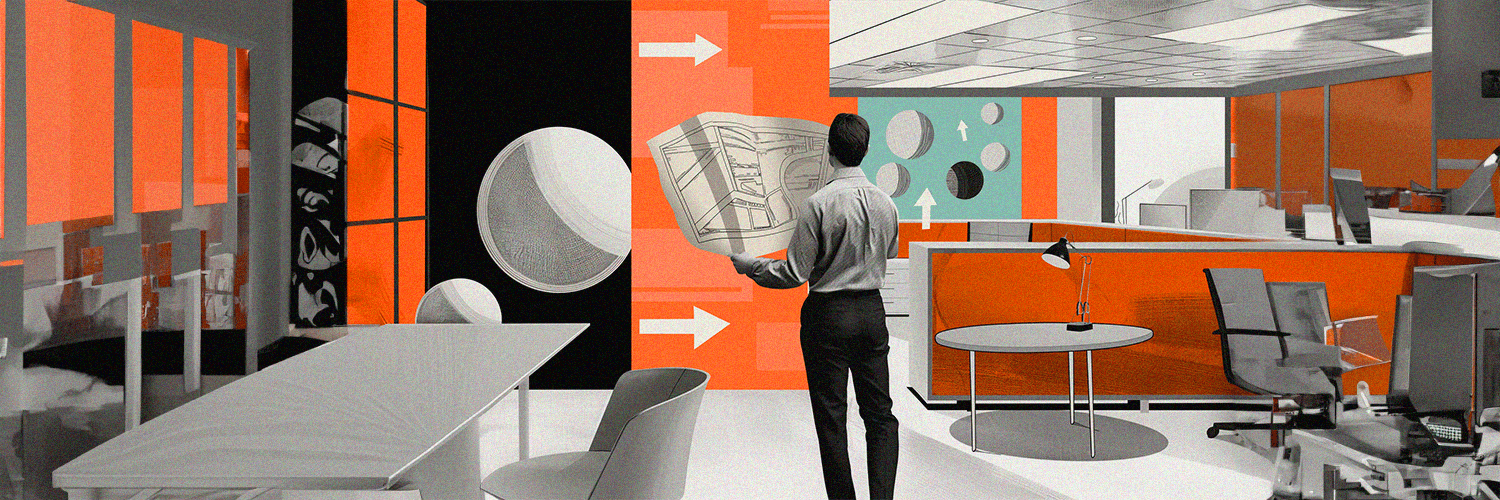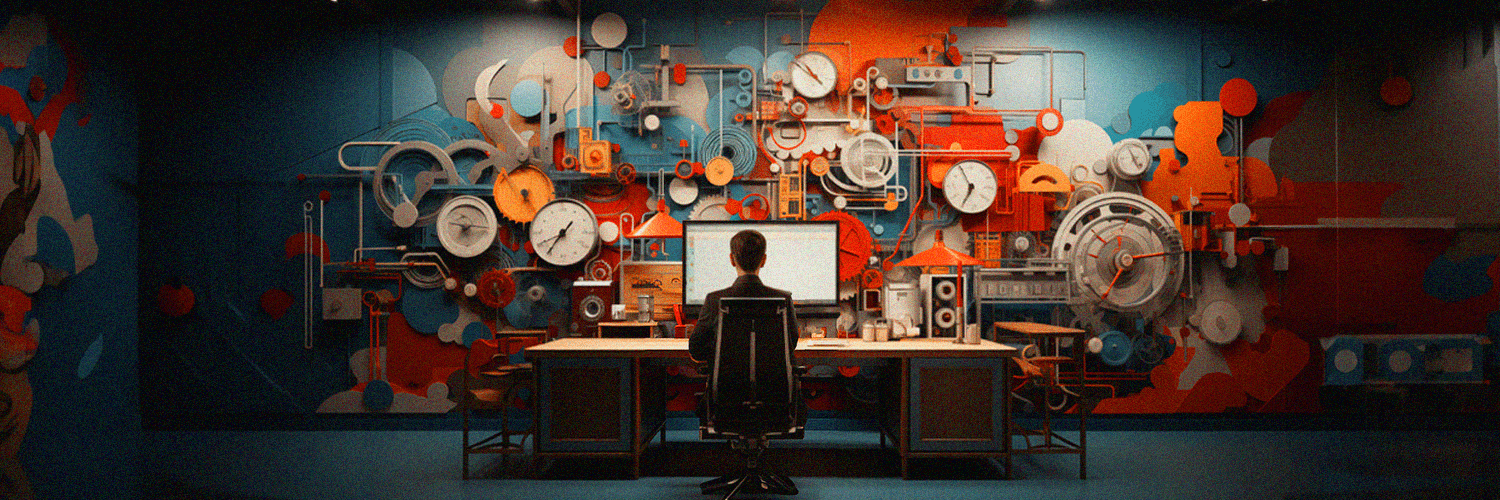Hybrid work is definitely here to stay. With so many statistics pointing to the fact that hybrid work will be the way to go forward, it is clear that companies (large and small) need to adapt to the new workplace landscape. And together with this new paradigm, come new needs and questions too — such as, for example, the need for workplace software and the question of whether you should buy or build your hybrid workplace software.
Want to learn more about this? Read on and find out everything there is to know about building your hybrid workplace software vs. buying a plug-and-play solution..
What Is Hybrid Workplace Management Software?
A hybrid workplace management software is a system that helps you combine remote and on-premises work in a way that is seamless and easy to access by all those involved (employees, management, facility managers, and so on). This type of software will often have features for staff oversight, company directory integrations, staff scheduling/tasks/calendars, and so on.
In essence, hybrid workplace management software is meant to make sure everyone has all the space and tools they need to maximize the efficiency of their work, regardless of where they may be: at home/ remote OR in the office.
Hybrid Workplace Management is a type of software that can help to manage the entire digital workspace, from managing content and files, to providing a collaborative space for teams.
Such software can be helpful in improving productivity and reducing time spent on mundane administrative tasks. It can also be used as an effective tool for knowledge management, office booking, employee check-in system, as well as visitor check-in system.
Workplace management software is one of the pieces of technology that can help you drive efficiency in an era full of changes. From the fact that everyone can book a meeting room when they need it to the fact that no employee (remote or in-office) is feeling left on the outside.
What Features Should Workplace Software Have to Support Hybrid Work?
Having a software solution to manage your hybrid work needs is important. Yet, what, more specifically, should a workplace software do to support hybrid work?
Here are some features to look for:
A Visual Floor Plan To Boost Productivity
A visual floor plan is a software feature that shows how the workstations and work areas are laid out. This can be as simple as an image of the physical floor layout or it can show the virtual floor layout using the software. The latter is preferable because it allows for easier adjustments and changes.
A digital map of your office layout makes it easier for employees to find their way around the office, especially new employees who are still unfamiliar with the area. It also allows them to see where their colleagues are working so they can coordinate with them better.
A visual representation also helps you identify potential problem areas that need addressing in order to improve productivity and collaboration. Even more, a clear visual floor plan also enables you to plan office work space in a way that helps you maintain social distancing limits (which are still very important in the age of COVID-19).
Hoteling & Hot Desks
Hoteling is a software feature that allows you to set up temporary workstations for employees who will be working from the office for a limited time. This can be useful when your company hires new employees, temporarily hires contract workers, or if there's an increase in workload.
A hot desk is similar to a hoteling station except that it doesn't require the use of a computer. Instead, you can use it as a shared workspace for employees who are working from home. This way you can still maintain some semblance of structure even when your remote workers aren't physically in the office (which is ideal if you want to ensure that they're still working during regular work hours).
Flexible Desk Booking / Desk & Office Hoteling
The concept of flexible desk booking is similar to that of hoteling / hot desking. The difference is that with flexible desk booking, the temporary workspace is reserved for a specific individual.
Desk & office hoteling provides both a workstation and an office space for the employee who's renting it. This can be useful if you want to ensure that your employees are being productive during regular working hours even when they're not physically in the office.
These features can be expensive though, so they're more suited for large companies with enough resources to facilitate them.
Meeting Room Booking
Meeting rooms are a great tool for facilitating communication and collaboration between your employees. They're also a good way to help keep your employees on track with their work as they can be used for daily stand-ups, quick meetings, and project planning sessions.
Depending on the size of the meeting room, it can be rented for a set amount of time or per meeting (which can be beneficial if you want to ensure that employees are making use of the room regularly). Furthermore, meeting room booking features also help your employees book meeting rooms that fit their specific needs (e.g. if they need a specific piece of equipment, they will want to book the meeting room that has it available).
Visitor Management
Visitor management (or guest management) is another feature meant to help keep track of the number of people who are physically in the office. This can be extremely helpful in managing social distancing in your physical workspace, but it can also help you adhere to cybersecurity standards. Here is more information about visitor management software and how it can help you stay compliant, secure, and well-organized.
Workplace Analytics
Data is King, and there's no way to doubt that. Good data and analytics can help you make better business decisions, aligned with not only "hunches", but palpable evidence too. Workplace analytics makes no exception from this general rule, as they can help you track what office equipment is used the most, which rooms are most requested, what are the times of the day/ week/ month when most people transit through your office, and so on.
Tracking Workplace Attendance & Check-in Trends
Tracking on-site check-ins and arrival check-ins is essential if you want to make sure you follow trends that help you determine when your employees' office attendance is at its peak and when it isn't.
Manage Desk Assignments & Workplace Capacity
This kind of feature can help you with utilization reporting and availability display, which will consequently help you and your employees streamline how everyone alternates between working in-office and working remotely.
Health, Safety, & Sanitization
With COVID-19 restrictions still in place, it is essential for your Facility Manager to plan the entire workspace in a way that makes everyone feel safe (and your company compliant with current legislation when and where this is the case).
Having a good hybrid workplace software in place will help you make sure your employees’ and visitors’ health is always a priority by pointing out which areas need to be sanitized, which areas are safe for work from a social distancing perspective, and so on.
Build vs Buy Hybrid Workplace Software
Let's say you have already established that you need hybrid workplace software and you are already familiar with the specific hybrid workplace technology features you're after. Should you build your hybrid workplace software or should you buy it?
In essence, these are the major aspects to look at:
The Cost of Building vs Buying Hybrid Workplace App
Think about it. Would you rather take an all-in-one hybrid workplace app solution or build your own? Clearly, each of these options comes with its own series of advantages -- and disadvantages.
Some of the truly basic questions you should ask yourself before deciding on this aspect include the following:
- How much will it cost you (in time and money) to build your ideal software from the ground up?
- How much will it cost to buy software that fits most of your needs (i.e., a workable solution)?
- How much will it cost to maintain either option over the next five years?
If you are ready to invest a large amount of money and time and you can wait until you can actually use the software, then you can definitely go for this option and hire a team to build a hybrid workplace software solution from scratch for you.
However, if you don't have the budget to do this right now and if you want to jump the hybrid workplace model wagon as soon as possible, buying a ready-to-use hybrid workplace app would probably be your best bet.
The Capabilities of the Hybrid Workplace App You Want
You may or may not need all the features we described earlier in the article. That's OK, every business is different, and thus, it will show different needs. Before you decide on whether you should buy or build your own "future of work" hybrid workplace solution, consider the following questions:
- What do you need the software to do?
- Is there already a product available on the market that can fulfill those needs?
- If not, is your team capable of developing software that can fulfill those needs?
If your answer to the last question is "yes", do consider the cost and time investment that will go into this. As mentioned above, you want to make sure you know the importance and grandeur of this project and decide on whether you should follow the easier path (buying software for your hybrid work needs) or the more customized one (building your own hybrid work app).
The Speed of Deployment
If you want a quick solution that will easily blend into your existing systems, buying hybrid workplace software is the way to go. If, however, you can afford elapsing the time until you can actually get your hands on your hybrid work software, take the “build your own” route.
Ask yourself, however, if it is truly worth it to wait this long and miss out on all the opportunities software like this offers in terms of helping you and your team accommodate to the “new normal” state of workplace management.
Consider Hybrid Workplace Software SecurityHybrid workplace software has plenty of benefits (as you have probably learned by now). However, if you are working on building a software solution for your hybrid workplace model and you dismiss or disregard its security aspects, you will expose your company to a series of cybersecurity risks.
Ready-made solutions come with built-in security measures that help you keep your data and your office spaces secure, both from a cybersecurity perspective and from a human health one.
Adapting to the Ever-Changing Hybrid Work Model
Let’s face it: the hybrid work model is not set in stone, but flexible (precisely because it boomed into high demand in times of ever-changing regulations and employee preferences). Your software needs to adapt to all these changes, constantly – and that means that you have to have an in-house or on-demand development team ready to make continuous changes to your software, so it fits your needs all the time.
Is that really worth it? And even more than that, is it financially feasible for your company to sustain this kind of effort in the long run?
Buying your software is, without a doubt, the easier option when it comes to this aspect.
We can't push you to an option or the other. But if, by any chance, you have reached the conclusion that buying the hybrid work space software is your way forward, we're here. Check out YAROOMS and all the amazing things our software can do for you!